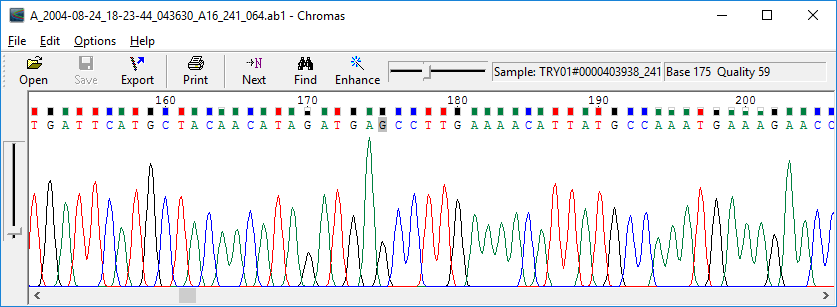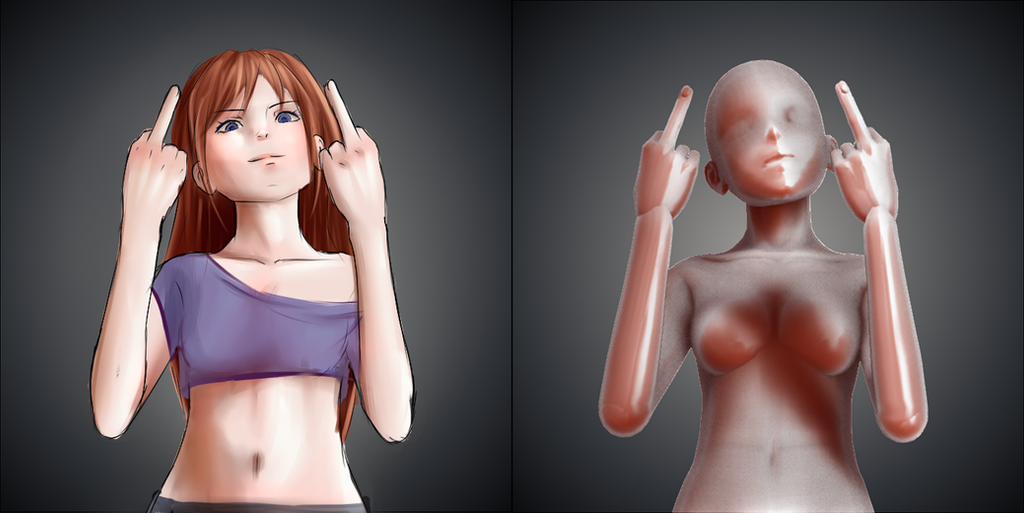Descargar : http://cdn.adeptscience.co.uk/1268762402TryKinetica.exe


Instructions for installing the Kinetica 30 day trial software
** Note Kinetica downloads as a compressed file. You will need to extract the contents of the downloaded file BEFORE you run the installer **
1. When your download has completed, launch Windows Explorer
2. Navigate to the location where you have saved the downloaded file try_KINETICA.exe
3. Right-click on the file try_KINETICA.exe
4. Select Extract All by clicking the left mouse button
5. Click on Next
6. Specify the folder you want to extract the files to and note it’s location
7. Click on Next
8. Once the extraction has completed, navigate to the folder where you have extracted the files
9. Open the folder for try_KINETICA and then open the folder called kinetica 5.0
10. Double-click the file Setup.exe to begin the installation.
11. Click on Next and accept the license agreement
12. Select Standalone as the installation type and click on Next
13. Continue through the installation screens until the installer has completed
14. When prompted select the option for Click here to evaluate an unlicensed version of Kinetica in demonstration mode
15. Click on Finish and launch the software