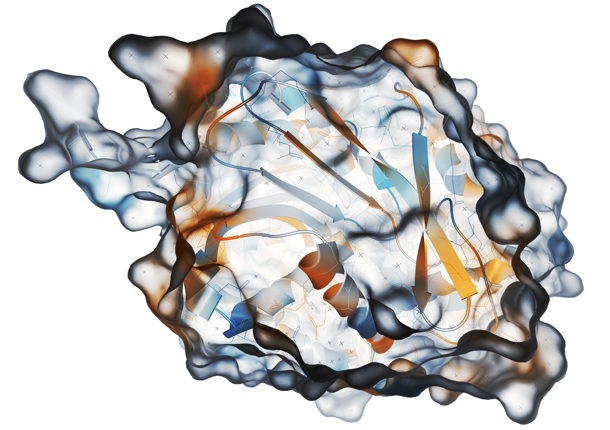Running simulations with other programs
NAMD
The following steps should allow for CGenFF to be used with NAMD:
- Download and unpack the latest CHARMM force field distribution
- Overwrite the main CGenFF topology and parameter files downladed in the previous step with the CGenFF version that is compatible with the toppar file(s) you got out of the CGenFF program
- Download toppar_water_ions_namd.str and put it alongside the other parameter files
- Generate the system of interest in CHARMM and write a PSF in XPLOR format
– OR –
Generate a PSF using VMD’s psfgen plugin (note that we haven’t tested this)
– OR –
Generate your system and its XPLOR PSF with CHARMM-GUI (yes, it does officially support NAMD) - ONLY FOR VERY OLD NAMD VERSIONS: edit the main CGenFF parameter file (ie. par_all36_cgenff.prm ) and remove the ATOMS section with MASS entries.
- Read the XPLOR PSF and all the parameter files (plus the str file with molecule-specific parameters) into NAMD as follows:
structure system-xplor.psfparaTypeCharmm onparameters par_all36_prot.prmmergeCrossterms yesparameters par_all36_lipid.prmparameters par_all36_carb.prmparameters par_all36_cgenff.prm- #
parameters molecule.str(no funciono lo quite) parameters toppar_water_ions_namd.str
Note: for protein-ligand complexes, combined PSF files that include all the molecules, including solvent, are required.
Actualización
SIMULATION PARAMETERS
structure step1_pdbreader.psf
coordinates step1_pdbreader.pdb
paraTypeCharmm on
mergeCrossterms yes
parameters toppar/par_all36_carb.prm
parameters toppar/par_all36_cgenff.prm
parameters toppar/par_all36_lipid.prm
parameters toppar/par_all36_na.prm
parameters toppar/par_all36m_prot.prm
parameters toppar/toppar_water_ions_namd.str